The CONVERT tab¶
- In the CONVERT tab, you can define the parameters for converting melodies to different file formats
MCSV1 format (
mcsv)MCSV2 format (
mcsv2, new since v1.2)MIDI format (
midi)Lilypond format (
ly, new since v1.2)Notes (simple onset/pitch format as used by Temperley,
notes)SQLITE/WJAZZD format (
database)
The set of melodies to convert is defined by the DATA tab. You can start melconv using the Start Processing button in the bottom and open the result folder using the Open Result Folder button. Note: You can define the output directory via the OPTIONS, SETTINGS, & ABOUT tab.
Note
A more detailed description of melconv functionality can be found here here.
Note
Since version 1.2. of the MeloSpyGUI, converted files will be written to the subfolder data/converted of your installation. Setting the output path in the
options tab will not affect this behavior.
Here is a screenshot of the midi output format in the program:
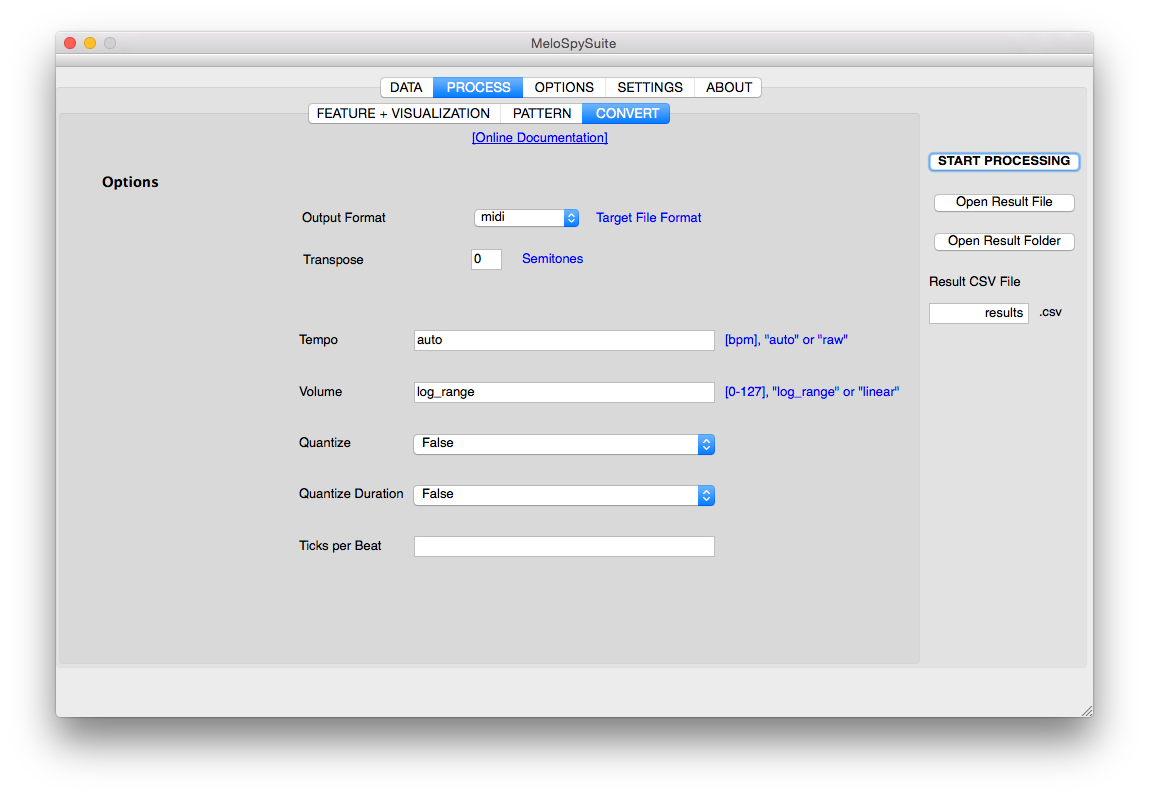
Each output format has a different set of optional parameters, common to all is the transpose parameter which let you specify a global transposition (in semitones) for the melodies, e.g.,
transposition by an octave.
Output format |
Parameter |
Description |
|---|---|---|
|
Tempo |
Here you can specify the tempo of the MIDI file by specifying either a BPM value or using |
|
Quantize |
If set to True the MIDI onsets will be quantized. |
|
Quantize Duration |
If set to True also the MIDI duration will be quantized. |
|
Ticks per Beat |
By default, the converter module uses an optimal ticks per beat value, which in some exceptional cases might be too large for the MIDI format. In this case, the melody will be re-quantized using the value as specified here. If the field is left empty, a value of 64*9*5*7 = 20160 will be used. (NB: The problem is that commercial notation programs such as Finale and Sibelius always use their own (sub-optimal) quantization procedure even for perfectly quantized MIDI files, which occasionally results in undesired effects. For these cases, forcing a specific ticks per beat value here might be a remedy. |
|
– |
– |
|
Transpose |
Transposes output the specified number of semitones |
|
Annotations |
Annotations to be included in the output as a comma-separate list. Options are: |
|
Loudness |
|
|
Separator |
|
|
Decimal |
|
|
Beat Track |
|
|
Annotate Phrases |
Adds a column with binary markers for phrase beginnings (1=start of phrase, 0=in phrase). |
|
Include durations |
Adds a column with duration values. |
|
Include note offets |
Adds a column with note offsets. |
|
Pitch first |
Writes pitches insted of onsets in the first column |
|
Path to SQLITE3 file |
Full qualified path of target database (mandatory). |
|
Metadata file |
Absolute path to an Excel file with meta data (only for SV → WJazzD, optional). |
|
Directory with loudness annotations |
Absolute path to a directory with loudness data (only for SV → WJazzD, optional). |
|
Transpose |
Transposes output the specified number of semitones. |
Next part: OPTIONS, SETTINGS, & ABOUT tab